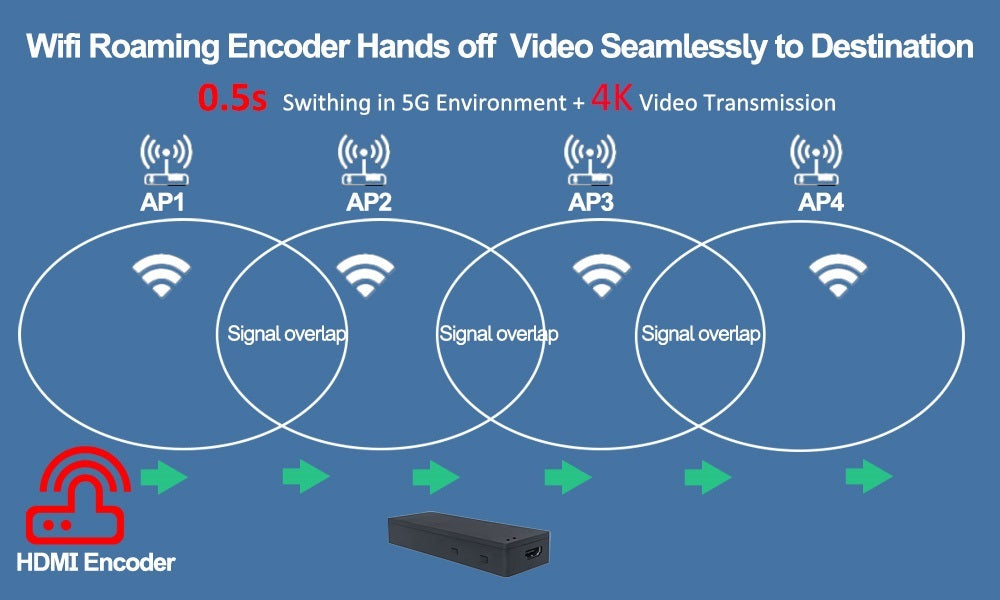
Wi-Fi Roaming HDMI Encoders-Game Changers in Remote Seamless Video Streaming
Share
As video technology evolves rapidly, there’s a growing demand to replace heavy and expensive video streaming and transmission equipment. Nowadays, there’s no need to set up a dedicated and costly network for the streaming. The groundbreaking HDMI encoder with Wi-Fi roaming capability is now available to seamlessly switch between Wi-Fi access points without disrupting your video transmission. In this article, we will provide an overview of the following topics.
- What is Mesh Network?
- What is Mesh Wi-Fi Network and How does it Work?
- What Mesh Network Advantage and Disadvantages?
- What is Wi-Fi Roaming?
- How Does Wi-Fi Roaming Work?
- Why is Wi-Fi Roaming Necessary?
- What is the Advantage of the HDMI Encoder with Wi-Fi Roaming Capability?
- How Can I Get the Wi-Fi Roaming Encoder?
What is Mesh Network?
According to the Wikipedia definition, a mesh network topology is characterized by infrastructure nodes (such as bridges, switches, and other devices) that connect directly, dynamically, and non-hierarchically to as many other nodes as possible. These nodes cooperate with each other to efficiently route data to and from clients.
So we can know that a mesh network is a form of local area network (LAN) consisting of numerous nodes collaborating to distribute a Wi-Fi signal across an expansive area. Unlike Wi-Fi extenders, these nodes (comprising mesh routers and satellites) unite to create a unified network with a single login. Each wireless node communicates directly with connected devices such as phones, smart TVs, and tablets etc. Moreover, it also communicates with any other wireless node within its range and network, facilitating seamless handoffs between nodes and ensuring optimal performance.

What is Mesh Wi-Fi?
Mesh Wi-Fi networks are wireless networks that integrate a Wi-Fi router with one or more mesh satellites to extend the coverage of a single Wi-Fi network. In a mesh Wi-Fi system, connected devices are smoothly transitioned to the router or satellite with the strongest Wi-Fi signal in a particular area. This feature makes mesh Wi-Fi an excellent solution for large homes and businesses where a single router may not offer sufficient coverage. Mesh Wi-Fi systems offer users great flexibility to position satellites in various locations for optimal Wi-Fi coverage, effectively eliminating Wi-Fi “dead zones” throughout the space. In a typically mesh Wi-Fi system, a mesh router connects to the modem (converting a wired internet connection from the modem to Wi-Fi), and mesh satellites, to expand the Wi-Fi signal coverage. The router and satellites creates an overlapping wireless coverage area like a huge, intricate fishing net through a home or business, providing strong, stable and continuous Wi-Fi coverage.
In a mesh network, each node (either the mesh router or the mesh satellite) can relay data to other nodes directly so that the nodes pass the date to its destination seamlessly, providing strong, reliable Wi-Fi signal connection and passing in every corner of the coverage.

What Mesh Network Advantage and Disadvantages?
Pros:
- Mesh Wi-Fi networks can offer consumers the fastest and most user-friendly Wi-Fi experience available.
- Mesh Wi-Fi is one of the few methods to fully utilize the performance of a 1Gigabit or faster internet speed.
- Mesh Wi-Fi systems are expandable, ensuring strong signal connection at every corner of the coverage.
- Mesh Wi-Fi network enable seamless handoff between the nodes so that your video transmission is continuous and in best performance as possible.
Cons:
- Potential video lag happens when data is transmitted between satellite nodes. The more nodes are connected, the amount of latency may be bigger.
- In contrast to the traditional single wireless routers of the same performance class, the mesh Wi-Fi systems are more expensive to some extent.
- Technical background is required. If you are not technical enough, then you may need a technician to help you set up and maintain the mesh Wi-Fi network. This is the additional cost.
What is Wi-Fi Roaming?
In home or business setups involving a wireless router and one or more wireless repeaters, the Wi-Fi signals from each device overlap. If a mobile phone, tablet, or any other wireless stations (STA) in such an environment moves and automatically switches from a Wi-Fi network with a weaker signal to one with a stronger signal, this process is called Wi-Fi roaming.
The router or the repeater doesn’t influence roaming behavior. Instead, the wireless device independently decides to switch Wi-Fi networks when signal strength changes. This switch briefly interrupts data transmission. The interruption duration during Wi-Fi roaming can be minimized if routers and repeaters utilize identical Wi-Fi network names (SSIDs), network keys, and Wi-Fi Channels.
But you must understand that not all wireless devices support Wi-Fi roaming. Regarding the Wi-Fi roaming working principle, many complex algorithms and protocols are quickly deployed to the wireless devices to help it get the roaming capability. DDMALL HED-4KW wireless encoder utilized Wi-Fi roaming technology for seamless Wi-Fi roaming without interrupting video transmission.
How Does Wi-Fi Roaming Work?
To realize Wi-Fi roaming, some complex algorithms and protocols are crucial principles to determine when and how to switch from one AP to another. Normally, a wireless station (STA) roughly does the following works for roaming:
- Continuously scanning, detection, and measurement: Mobile devices must continuously scan the surrounding Wi-Fi networks to detect nearby access points. At the same time, it measures the signal strength, available channels, and other network information all the time.
- Remember nearby APs information: The device stores APs information into its nearby AP list, such as the identifiers and signal strength. This helps the device comprehend the network topology nearby.
- Signal switching deployment: Utilizing the dedicated algorithms and rules, the device calculates when to switch to another AP. Normally, the signal quality is most key parameter for the decision making. So the device is very sensitive to the signal strength changing to implement timely switching.
- Roaming trigger: Regarding the operational mechanism of Wi-Fi roaming, when the device detects that the current connected AP signal quality drops below a certain threshold, or detects that other nearby AP has stronger signal, it initiates the Wi-Fi roaming process.
- Switching AP: The device connects to the new AP while disconnecting from the previous one. The switching duration must be as short as possible to minimize the data transmission disruption for the user.
From the Wi-Fi roaming mechanism, the detection process streamline, network information optimization, and more intelligent switching algorithm could facilitate a much quicker or seamless data handoff.
Why is Wi-Fi Roaming Necessary?
Imagine: you reside in a spacious house where multiple Wi-Fi routers are strategically set up to ensure coverage in every corner. If you mobile phone, tablet, laptop, or other wireless devices lack Wi-Fi roaming support, you’ll have to manually enter the new Wi-Fi identifiers and connect to the new network when transitioning between coverage areas. Briefly speaking, Wi-Fi roaming addresses the need for devices to stay connected while in motion, avoiding connection interruptions and reconnecting processes. This roaming technology greatly enhances user experience although it may negatively impact the real-time data transition, especially for the live video, online gaming, and virtual conferences etc. But as the technology get evolving fast, the short comings of the Wi-Fi roaming will be minimized to great extent, supporting more reliable data transmission effectively.
- Mobility Necessity: In expansive locations such as shopping malls, hotel lounge, airport, business buildings, or live video shooting sites, the primary requirement for users to connect to the network is mobility.
- Connection advantages: the features of Wi-Fi roaming allows wireless stations to switch between different Aps without interrupting the data transition. This technology enables the wireless devices has continuously signal feeding while moving, enhancing user experience with its device staying at the most quality signal connection.
- Enhanced network efficiency: Wi-Fi roaming optimizes the utilization of network resources, preventing wireless network overload in particular areas. The wireless device always seamlessly transition to the better-signal AP or lighter-load AP, improving the overall network performance.
- Application requirement: In many live events like video conference, online gaming, live sports, live racing, or live concert etc., the real-time data transmission in high quality is a must. Wi-Fi roaming secures the stable network connection for data transition while in motion.
What is the Advantage of the HDMI Encoder with Wi-Fi Roaming Capability?
HDMI encoder is a hardware device that converts video audio signals from a signal source, such as a camera, computer, or tablets, into a format compatible with HDMI for sending to the destination, like displays, monitors, projector, or other output device that supports HDMI input. So HDMI encoder are commonly used in video streaming, broadcasting, video conferencing, and digital signage to ensure high-quality multimedia content transmission.
Based on the applications of HDMI encoder in many live event, we can brief that the encoder need to be in motion during its working. So a wireless HDMI encoder with Wi-Fi roaming capability will streamline the whole video workflow and enhance the overall video performance.
- Low-cost infrastructure requirement: Certain dedicated Wi-Fi routers and /Wi-Fi extenders/repeaters can create a functional network for the encoder, eliminating the need for expensive satellite mesh networking and reducing the overall time and cost for video engineers. With this setup, you can consistently rely on it without the need for frequent adjustments or additional configurations.
- Real-time Data handoff: Wi-Fi roaming enables the encoder to continuously stay at AP connection with best signal and seamlessly switch without interrupting video transition. It ensures your live video in real-time, which is crucial for live video productions.
- Optimized network utilization: when the encoder is in motion, Wi-Fi roaming ability forces the encoder switching to AP with stronger signals or lighter loads. It ensures the live video quality, while utilizing the network to the best extent.
How Can I Get the Wi-Fi Roaming Encoder?
DDMALL aims to offer user-friendly HDMI encoders for live streaming productions, continuously developing products in line with evolving market demands. Recognizing the importance of Wi-Fi roaming in live productions today, we have already integrated Wi-Fi roaming capability into DDMALL wireless encoders. Additionally, we are committed to further enhancing our technology to continuously optimize Wi-Fi roaming, providing users with the most portable, reliable, and cost-effective Wi-Fi roaming solutions for their real-time live video applications. You can reach out to us by email at support@ddmalltech.com or ddmalltech@gmail.com to get fast responding.
Strength of DDMALL Wi-Fi roaming encoders:
- Portable & low power consumption: DDMALL encoders are featured in mini size and light weight with minimal power consumption. Users can directly power the video encoder with USB connection to the signal source.
- Reliable hardware streaming solution: if the encoder appearance makes you have concerns for its reliability. Then the best way to dismiss your concerns would contact us to get a sample for testing. The encoder performance can tell you the reliability directly.
- Lifetime technical support and update: Your purchasing is just the start for our cooperation. We would provide lifetime technical support and firmware update. Each customer counts in our business scope, so every customer deserves our best warranty and service.
- Flexible compatibility: Support the universal protocols and standards. DDMALL also keep updating the device based on market changing so that our products can stay one-step forward in the market and always be compatible with third-party hardware or software video systems.
DDMALL adopts two technical routes for the Wi-Fi roaming based on characteristics of the encoders.
The encoder stores as many as 32 APs with different identifiers and passwords. It measures the signal strength for switching during the encoder is in motion. When the current signal strength drops to some threshold, the encoder searches for the stronger one for connection, while disconnecting from the previous one. So the duration of AP switching takes longer time. You can reference to the mobile phone AP switching.
Wi-Fi routers and repeaters(must support KR Wifi roaming protocols) use same identifier and password to ensure the encoder detects and send authentications for connection more quickier so that it can switch Aps faster. The encoder continuously detects the signal strength and connects to the AP with strongest signal without interrupting the data transition. In 5G environment, the switching between Aps takes 0.5s only. Use HED-4KW Wifi roaming encoder, you can get continuously video feeding without disruption.

Summary
Wi-Fi roaming can greatly enhance the video production efficiency and user experience. We would recommend users to take some actions before the Wi-Fi roaming gives its best performance:
- Enhance signal coverage: Sufficient and balanced AP deployment to ensure your get dense and reasonable signal coverage.
- Use advanced hardware and software: Make sure your modem, router, or other software support roaming protocols.
- Network debugging before event: Make plans and one-site surveys, eliminating signal interference and blind spots. At the same time, test your Wi-Fi roaming system in field to tackle potential risks.
- Network load planning: for some big events, we would recommend you to strategically arrange the network load and channel allocations of Aps to prevent network congestion.
Wi-Fi roaming encoder provides users with seamless AP switching and continuously video feed without interruptions. Despite challenges are facing the video industry, important breakthrough has broken the bottleneck through appropriate roaming technologies. With the continuously optimization of wireless communication technologies, it is anticipated that Wi-Fi roaming will be more efficient and seamless. The Wi-Fi roaming encoder will play a key role in the future-driven video streaming applications.

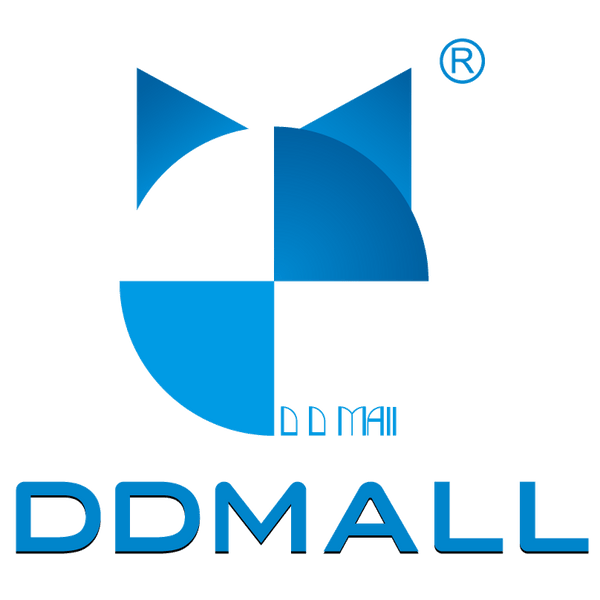
14 comments
Rosiel Pk Luiz
Quiero diamantes
Gracias a Dios
Gracias a Dios
Gracias a Dios