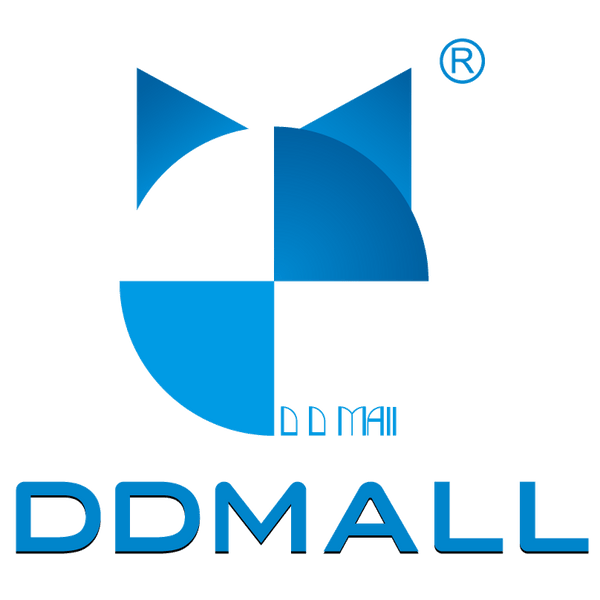Race Live Stream HEVC Encoders: Everything You Need to Know for a Seamless Streaming Experience
Share
Introduction to Race Live Stream HEVC Encoders
Live streaming has transformed how we experience sports and entertainment events. It now allows fans worldwide to enjoy the thrilling action of competitive racing in real-time.
However, advanced technology is required to record different camera angles and convey the excitement live as it happens. That's where HDMI iptv encoders come in.
- Introduction to Race Live Stream HEVC Encoders
- Key Features and Technical Specifications of Race Live Stream HEVC Encoders
- Video Source Compatibility
- Adjustable Quality Settings
- Platform Compatibility
- Application of HDMI HEVC Encoder in Racing Competitions
- Enhancing Race Live Streams with HDMI HEVC Encoder
- Case Study: Successful Implementation of HEVC Encoder in Racing Events
- Harnessing the Power of HDMI Encoder for Aerial Race Coverage
- How to Use an HDMI HEVC Encoder on a Helicopter
- Immersive Race Experience: First-Person View Streaming with HDMI HEVC Encoder
- SRT: Sending Back to Video Recoder for Decoding
- RTMP Streaming to Social Media: Reaching a Wider Audience
What are HEVC encoders for Live Streaming Races?
When you watch a race, cameras capture all the exciting moments on the track. Those cameras send their video signals to a special device called an HDMI encoder.The 4k encoder's job is to take the live video from the cameras and change it into a format that can easily be sent over the internet. It's like translating the video into a language computers and apps understand.

To make the video easier to send online, the encoder compresses it. Compression is like squeezing the video to make it smaller without losing too much quality.
Once compressed, the encoder prepares the video for streaming. It adjusts things like resolution and frames per second.
After adjustment, the encoder x265 sends the video to platforms like YouTube or Facebook. It uses transmission methods to deliver, such as RTMP, HLS and more.
Some important things about live encoders:
- The format must work on most devices people use. Common ones are H.264 and H.265.
- They must be fast. Hardware encoders are quicker than software.
- Servers can get busy. Encoders help by doing some work for the servers.
- Latency is delay. Good encoders keep latency low, only a few seconds.
- Different devices need different qualities. Encoders make multiple qualities at once.
- Races are long. Encoders must work perfectly the whole time without stopping.
Key Features and Technical Specifications of Race Live Stream HEVC Encoders
A breakdown of the core capabilities race live stream encoders provide for smooth competition broadcasts.
Video Source Compatibility
Racing encoders typically have HDMI inputs to easily connect cameras, switches and other common HDMI sources at events. HDMI ensures stable feeds during fast-paced action.
Adjustable Quality Settings
Encoders offer variable bitrate control letting you balance quality against bandwidth use. More data yields better quality though needs larger pipes. Encoders also support resolutions like 720p and 1080p depending on camera capabilities and platform needs.
Platform Compatibility
Encoders speak the languages of major streaming sites through protocols like RTMP and HLS. This seamless transmission gets the stream to audiences worldwide on multiple devices in real-time. Compatibility future-proofs broadcasts as technology progresses.
Together these features let organizers reliably capture and share the thrills of racing worldwide without buffering or glitches interrupting the experience. Encoders handle the critical link between venue and viewer.
Application of HDMI HEVC Encoder in Racing Competitions
A focused exploration of the specific application of the HEV-4KW HDMI Encoder h.265 in enhancing the live streaming of racing events.
Enhancing Race Live Streams with HDMI HEVC Encoder
One way racing event organizers can improve their live streams is by using an HDMI encoder. A great option for this is the HEV-4KW HDMI Encoder. As an ultra-mini and lightweight device, it's very portable - perfect for setting up across a large racecourse.
The built-in dual-band WiFi ensures a reliable connection. As long as there's 2.4GHz or 5GHz available, you can broadcast from anywhere.
Case Study: Successful Implementation of HEV-4KW HEVC Encoder in Racing Events
Let's consider a case study illustrating the successful implementation of the HEV-4KW HDMI Encoder in racing events:
Scenario: Score-International is a major international off-road racing series. For their latest event, they wanted to give viewers a more engaging experience.
Solution: After researching options, they settled on the HEV-4KW into their streaming setup.
Implementation: They connect the HEV-4KW HEVC encoder to multiple high-quality cameras positioned strategically around the racing. The compact size of the encoder allows for easy placement and mobility. By configuring the encoder's settings through the web UI, they optimize the streaming parameters for 4K resolution and desired bit rates.
Streaming Experience: Fans could now watch the races in stunning 4K through Facebook Live, YouTube, and Twitch - way better than before! Crews even used the video preview to adjust camera angles on the fly. The immersive footage really put people right in the middle of the action.
Results: It was a huge success. Through multiple streaming platforms, their reach grew massively. The enhanced viewing experience kept audiences hooked too. Needless to say, Score-International is now a fan of using HDMI HEVC encoders!
Harnessing the Power of HDMI Encoder for Aerial Race Coverage
The HEV-4KW HDMI Encoder is an exceptional tool for harnessing the power of live streaming and capturing aerial views during race competitions.Its ultra-mini size (75x32x15mm) and ultra-lightweight (25g) design make it perfect for aerial setups on helicopters.

By connecting the 4 channel hdmi encoder to a camera mounted on the helicopter, you can capture and live stream the exhilarating moments of the race from a unique and dynamic perspective.
How to Use an HDMI HEVC Encoder on a Helicopter
1. Mounting the Encoder:
- Begin by selecting a suitable location on the helicopter for mounting the h265 4k HDMI encoder. Ensure that it is securely attached to prevent any vibrations or movement during flight.
- Use appropriate mounting equipment, such as brackets or adhesive mounts, to secure the encoder in place. Consider the weight and balance of the setup to maintain stability during flight.
2. Connecting the Camera:
- Connect the camera to the HDMI input port of the encoder by plugging the encoder to the camera HDMI port. Ensure a secure and stable connection.
- If needed, adjust the camera settings for optimal video quality and framing. This may include adjusting the resolution, frame rate, or other camera-specific settings.
3. Powering the Encoder:
- Determine the power source for the encoder. The HEV-4KW HDMI Encoder can be powered directly from most HDMI ports without the need for an extra power supply. Alternatively, you can use the USB port of signal sources or a mobile power bank.
- Attach the encoder to the proper power supply. To use the HDMI port for power, just insert the compatible device's HDMI port. When utilizing a USB power source, attach the USB cord to the encoder's USB port and supply power using a portable power bank or signal source.
4. Setting up the Wireless Connection:
- Wireless streaming is supported by the HEV-4KW HDMI Encoder. Make sure the encoder has stable wireless network connectivity.
5. Configuring the Encoder:
- Access the encoder's settings through the web UI or any other provided interface. This can usually be done by entering the encoder's IP address in a web browser.
- The HEV-4KW HDMI Encoder supports various streaming protocols such as SRT, HLS, RTMP, RTMPS, RTSP, RTP, TCP, UDP, Multicast, and Unicast.
- Set up any additional features or functionalities provided by the encoder. Such as OSD settings, the encoder previews the HDMI input video status, or simultaneous streaming on multiple platforms like YouTube, Facebook, Twitch, and more.
Immersive Race Experience: First-Person View Streaming with HDMI HEVC Encoder
1. FPV Camera:
- An FPV camera is a special camera for drones and remote cars. It shows what the drone or car sees from its point of view.
- These cameras are small and light so drones and cars don't get too heavy. They let you see everything around the drone or car as it's flying or driving.

2. HDMI Encoder Compatibility:
- The HEV-4KW HDMI Encoder h.265 works with lots of FPV cameras that show their pictures through HDMI. It can take the live video from the FPV camera and make it into a form good for streaming online.
3. Connecting the FPV Camera:
- Start by connecting the FPV camera to the HDMI input port of the HEV-4KW. Ensure a secure and stable connection.
4. Streaming the FPV Video:
- Once the encoder is properly configured, initiate the streaming process. This will send the live video feed from the FPV camera to the desired streaming platform or destination.
- Depending on the encoder's capabilities, you may have options to stream to platforms like YouTube, Facebook, Twitch, or custom RTMP servers.
- Ensure your internet connection is stable and capable of handling the streaming requirements. Consider factors like bandwidth and latency for a smooth streaming experience.
SRT: Sending Back to Video Recoder for Decoding
1. SRT Protocol:
SRT is a special method for sending videos online. It makes the video travel safely and reliably through the internet.
2. HEV-4KW Encoder Compatibility:
- The HEV-4KW HDMI Encoder can work with SRT.
- This means you can use the encoder to send your video back to a video recorder for decoding.
3. Setting up the Encoder for SRT:
- First, you need to configure the HEV-4KW HDMI Encoder's settings.
- Use the provided interface, like a website or an app, to set it up for SRT.
- Enter the IP address and port number of the video recorder where you want the video to go.
4. Preparing the Video Recorder:
- Make sure the video recorder you are using can decode SRT. Or you can use DDMALL SRT decoder to decode the streams from the encoder.
- Set it up so that it can receive the video stream from the encoder.
- You may have to enter the IP address and port number that you set on the encoder.
5. Starting the SRT Stream:
- Once everything is set up, you can start the SRT stream.
- The encoder will send the video stream to the video recorder using SRT.
- This way, the video can be recorded or viewed on the video recorder.
6. Checking the Stream:
- Keep an eye on the stream to make sure it is working properly.
- Look out for any issues like the video quality being bad or the stream being interrupted.
- If you notice any problems, you may need to troubleshoot or adjust the settings.
RTMP Streaming to Social Media: Reaching a Wider Audience
1. RTMP Streaming:
RTMP is a special way to send videos over the internet in real-time.
It's used by social media platforms to let people broadcast live videos.
2. HEV-4KW RTMP Encoder Compatibility:
- The HEV-4KW Encoder can work with RTMP streaming.
- This means you can use it to send your live video to social media platforms.
3. Setting Up the Encoder:
- Use a website or app to configure the settings of the HEV-4KW Encoder.
- Enter the information provided by the social media platform, like the server URL and stream key.
4. Connecting to Social Media:
- Sign in to the social media platform where you want to stream your video.
- Find the section for live streaming or creating an event.
- Look for the server URL and stream key that the platform gives you.
5. Starting the Stream:
- Once everything is set up, you can start the stream.
- The encoder will connect to the social media platform using the server URL and stream key.
- Your live video will be sent to the platform so that people can watch it as you're doing it.
6. Reaching More People:
- By streaming to social media, you can reach a lot of people who are on the platform.
- They can watch your live video and interact with you by leaving comments.
- This helps you connect with a bigger community and get more visibility.
Conclusion:
With an overview of using HDMI HEVC encoders for live streaming race events. The article discussed what encoders are and how they work to compress and format video from cameras into a stream suitable for platforms like YouTube and Facebook. And we concludes the whole blog:
- 4K ip encoders take live video from cameras and convert it to a format that can be sent over the internet. This involves compressing the video to reduce size.
- Features like adjustable quality settings, platform compatibility, and low latency help deliver a high-quality viewing experience without interruptions.
- The HEV-4KW encoder was highlighted as a good option for its portability, wireless connectivity, and ability to stream at resolutions like 4K.
- A case study described how Score-International used HEV-4KW encoders to significantly improve their live streams and grow their audience reach.
- Using encoders on helicopters or drones can provide unique aerial perspectives during races.
- Protocols like SRT, RTMP, and HLS allow streaming to recorders, social platforms, and distributing multiple quality streams.