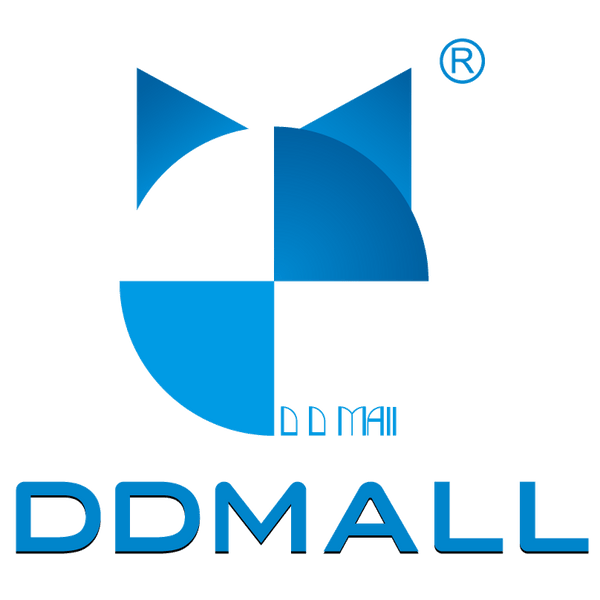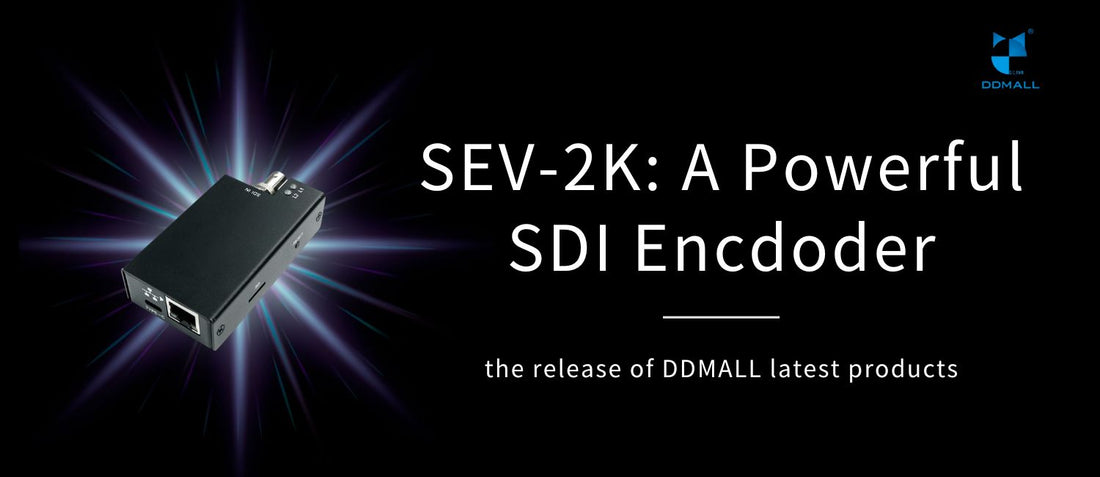
How to Choose a Best Hardware SDI Encoder for Live Streaming
Share

An encoder is a crucial component in your live streaming chain. It helps encode your raw video data into digital formats so that you can go live to any platform. When you wish to stream from you laptop or desktop computer, then you will need a live streaming encoder.
In this guide, we introduce what a live streaming encoder is, brief the video interfaces, compare the difference between the hardware and software encoders, explain what is HDMI encoder and SDI encoder, and cover the advantage of a SDI encoder.
What is a live streaming encoder?
An encoder takes raw video data from your camera, computer, or microphone and converts it into a digital format like H.264, H.265, or AV1 that you can stream on live platforms like YouTube, Facebook, Twitch, Wowza, Vimeo, Dacast, and so on. Normally, the streaming encoder is either a software App that you install on your computer or a physical hardware device that connects to your signal source directly, such as computer, camera, or microphone.
Do you always need a streaming encoder for live?
The answer is definite YES. Live streaming can never happen without encoding. People always live stream directly from their smartphone to their platform profiles through the platform App like Facebook, or install an encoding software on their phones to process live. The App they installed always takes care of the encoding.
If you wish to go live from a computer without downloading a software video encoder or choosing a cloud-based encoding solution, then purchasing a hardware encoder will be a nice choice for you. DDMALL Hardware Encoder is featured in mini and lightweight while provides professional 4K/2K streaming or multi-streaming for different applications. A few steps to set up the encoder through web UI, then, you will be always ease with streaming every time.
Do you know what video interface is?
Video interfaces are hardware or software components that enable the connection and communications between video sources like camera, computer, or media players and displays like monitor, TV, or projector. These interfaces facilitate the transmission of video signals, making sure compatibility between devices and delivering high-quality video output. Here let’s just walk through some common video interfaces:
HDMI (High-Definition Multimedia Interface): HDMI is a widely used digital video and audio interface that enables high-definition video resolutions and multi-channel audio. The consumer electronics such as TV, Blu-ray player, gaming console, and computer always adopt this interface.
DP (DisplayPort): DisplayPort is a digital video and audio interface always used for connecting computers and displays. It supports high resolutions and refresh rates. Its outstanding features include multi-stream transport for connecting multiple displays to a single output.
VGA (Video Graphics Array): VGA is an analog video interface that was commonly used in older computers and displays. It has been largely replaced by digital interfaces like HDMI and DisplayPort. However, it still can be found on some legacy devices and projectors.
DVI (Digital Visual Interface): DVI is a digital video interface that supports both analog and digital video signals passing through. It was always used on computer monitors and graphics cards. However, it has been superseded by HDMI and DisplayPort. The DVI has several variants, including DVI-D(digital only), DVI-A(analog only), and DVI-I(integrated analog and digital).
SDI (Serial Digital Interface): SDI is a professional video interface commonly used in broadcasting and professional video production environments. It supports high-definition and ultra-high-definition video signals transmission over long distances. It is often used for live broadcasting and studio productions.
Component Video: Component video is an analog video interface that separates the video signal into three components: luminance(Y), and two color-difference signals (Pb and Pr). It provides higher quality video than composite video and was commonly used in DVD players and gaming consoles.
There are more available video interfaces in the market. We here just name a few of them. How to choose the interface always depend on factors such as types of devices being connected, the required video quality, compatibility requirements, and your video infrastructures.
Annotation of encoding, transcoding, decoding and codec
When stepping into the streaming world, apart from the video formats like H.265/HEVC, or H.264/AVC, what are always heard are “encoding”, transcoding”, “decoding” and “codec”. These terms function differently in live streaming applications:
Encoding: Encoding compresses raw video files so it can be played in a digital format and transmit over network or LAN for streaming. An example of an encoder is either hardware like DDMALL or software like OBS Studio. Encoding is an essential step in digital media workflow, enabling efficient storage, distribution and playback of multimedia contents.
Transcoding: Transcoding takes an already-encoded video, decoding or decompressing it to different formats, and then re-compresses it before delivery. Transcoding is often required when there is a need to adapt multimedia content to different devices, platforms, or network conditions.
Decoding: Decoding takes the encoded or compressed video data back into its original format for display or playback. During the decoding process, a software decoder like OSB Studio or hardware decoder like DDMALL reads the encoded data, decompresses it using the same or compatible algorithms used for encoding, and outputs the uncompressed video frames. Decoding is an essential step in video playback, streaming, editing, and broadcasting.
Codec: Codec is short for “coder-decoder” , and it refers to a software or hardware device that encodes and/or decodes digital data streams or signals. It is a video compression technology during video transmission. For example, H.264, H.265, and AV1. The encoders use codec to perform encoding process, while the decoders use codec to perform decoding process.
You may always compare Software encoder vs. hardware encoder
Software encoders are programs that you install on your computers. They use your computer’s resources to run the encoding process; while hardware encoders are external devices that you hook up to your signal sources. It works independently and doesn’t use your computer resources.
We cannot simply say one is better than the other. You need consider the situations of yourself before choosing an encoder. The software encoder always cheaper (sometime free) and easier to set up. It is friendlier to those who are not technical enough. The hardware encoders are more reliable and faster at encoding. It is more convenient for professionals during their video productions. You can read more about the software encoding and hardware encoding comparison before you choose your desired encoder.
What is a SDI encoder?
An SDI encoder is software or hardware device used to convert signals from various sources into SDI(Serial Digital Interface) format. It is commonly used in professional video productions and broadcasting environments for high-definition video signal transmission over long distances, such as live event production, studio production, sports broadcasting, surveillance systems, and video conferencing.
SDI encoders always come with wide input compatibility. A SDI encoder accepts input from HDMI, DVI, VGA, composite video, or other analog/digital video signals from cameras, computers, video players, or other multimedia devices. It converts the signal into SDI format with compression algorithms such as JPEG 2000, MPEG-2, H.264, or H.265, and outputs in SDI format such as SD-SDI, HD-SDI, and 3G-SDI.

Why SDI encoder over HDMI encoder?
Both HDMI and SDI are standards for transmitting digital video and audio signals. But why SDI encoders are preferred by professionals over HDMI encoder?
- Signal quality and distance: SDI is designed for professional broadcasting. It offers better quality especially for long distance streaming. An SDI cable can transmit signals up to several hundred feet without degradation. A HDMI cable has much shorter transmission length before signal degradation happens. It has wider using applications both for professionals and consumer-electronic appliers.
- Connector type: HDMI interface has smaller connector and it is easy to loose during the vibration working state. SDI interface uses larger BNC connector, which is fixed very well during the professional video productions with frequent moving.
- Data Rate: SDI supports higher data rates so that it is better to transmit higher resolution and higher frame rate video formats always used in broadcasting.
- Embedding of ancillary data: SDI supports the embedding of ancillary data such as timecode, closed captions and other metadata directly into video signals, which are widely required by professionals.
General speaking, an HDMI encoder is commonly used to convert HDMI sources such as cameras, computers, or media players which need to be streamed or broadcasted over the internet or LAN; a SDI encoder is always used in professional broadcasting environments when high-quality video transmission over long distance is required, or SDI infrastructure is already in place for video productions.
What is always topping the consideration when choosing SDI encoder?
Form Factor: Consider the form factor of the encoder. Smaller and lighter will be better for the live video productions especially for those video productions with frequent moving.
Video input compatibility: It depends on the types of video sources in your application with the encoder (for example, HDMI, VGA, DVI). Some encoders may offer multiple input options to accommodate various sources.
Encoding quality and compression: Encoders that support high-quality compression algorithms such as H.265/HEVC will be better.
Supported resolutions and frame rate: Consider your maximum resolution of your video infrastructure. Make sure the encoder can handle the resolution and frame rate requirements of your application, including SD, HD, UHD formats.
SDI output standards: Choose an encoder that suit your requirements. Consider the SDI output standard such as SD-SDI, HD-SDI, OR 3G-SDI.
Network connectivity and protocols: Check the network connectivity options and protocols supported by the encoder for streaming. Make sure the SDI encoder is compatible with your network infrastructure.
Control and configuration options: Evaluate the friendliness of the encoder control and configuration, such as web UI, API integration, or dedicated software App.
Ground-breading DDMALL SDI encoder—SEV-2K

When you come across the SDI encoder market, the various brands dazzle your eyes and you may feel hesitated from band to band. Just sit with ease and let me directly introduce you to a stunning compact SDI encoder for your video applications—the DDMALL SEV-2K.
Portable Form Factor: size in 90x46x22mm/129g in metal housing. It is the most compact SDI encoder in the market, ensuring freedom of as less as setup space.
Wide Compatibility & Better Compression: SD-SDI, HD-SDI, and 3G-SDI are supported. It is an encoder supports both H.265 and H.264 codec for streaming, widely compatible with your video infrastructures.
HD Resolutions: Maximum supported encoding resolution is 1080p60 while video bitrate up to 16Mbps, securing your high-quality video in 60 frame rate.
Freedom of Protocols: by default, the built-in protocol is SRT. You can go to DDMALL Cloud to swap protocols like HLS, RTMP, RTMPS, and RTSP etc. regarding your applications.
Friendly Control: web UI-based and Cloud-based encoder. Control and configuration via both web UI and Cloud are available.
Encoding Chip out of China: the encoding chip inside the encoder is made out of China, ensuring it out of the US banning list.
Future-Proof Technology: Support recording & downloading via firmware update. More functions are to be added via firmware update in the future.